Errors and other questions:
This next section covers the various errors encountered on HomeFree at times along with a few last features and important notices.
Error: This services is temporarily not available
This error is caused by the server and normally has to do with the host having used up all of it's disk space, there being an internal server error or the server is partly down. Email the webmaster and inform them of this error.
Error: The username or password you entered it wrong
This error is caused by the user and simply means that your user name is wrong or the password is wrong. Re-enter your password and user name and try again, also remember that capitals matter. If you are sure that your password and username are right, then email the webmaster as your site may have been deleted or changed by an admin.
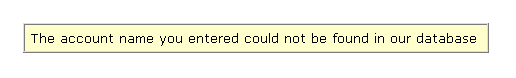
Error: This directory already exists
This error is normally caused by the user and occurs after making a directory or changing directories and then hitting the "reload" button. To fix this error, click the back button and try again. If the error persists, contact the webmaster.
Error: This services is temporarily not available
This error is entirely caused by the host and the only solution is to email the host about it so they can come and fix your directory for you.
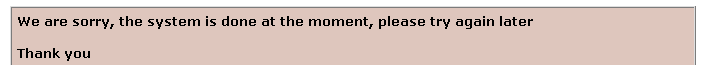
How do I know how much web space I have?
To check how much web space you have left on your account, login to the file manager program and scroll down to the bottom of the page. There should be a line telling you that #### used, ##### space free space is left. This tells you just how much space your site and webboard is taking up now and how much space is left on your account for you to use. To get more space, delete files or request it from the webmaster.
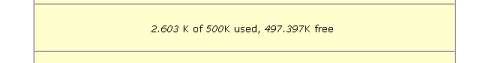
FAQ and Tutorial © Ted Sindzinski, 1998 - 1999.